How Can We Help?
Learn to Migrate Email to G Suite
1. Create an account in G Suite.
2. Go back to the G Suit dashboard and logged in as admin.
3. From the dashboard and select migration.
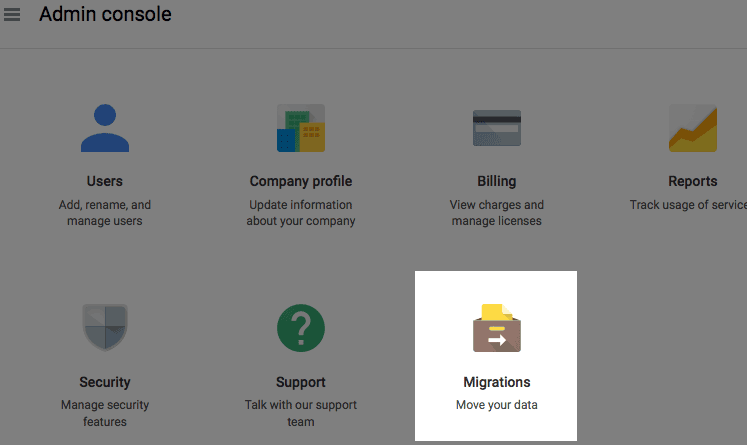
4. To start with the migration and select the type of server you are migarting from.
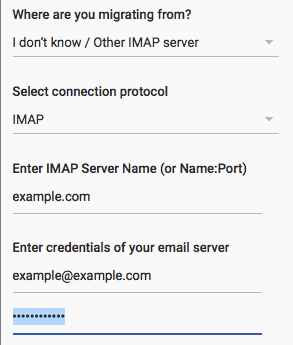
Note:- Next, select the content you want to migration,click select users to processd and select the user to migrate this email content to .


