How To Set Multiple Redirects For Email Account From Plesk?
- Login into your Plesk Panel.
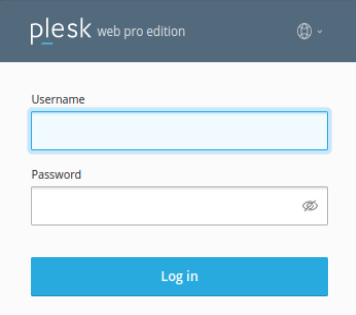
- Click on Mail on the left.
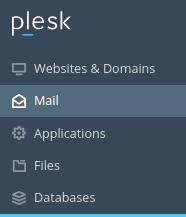
- Select the respective email address for which you want to set redirection.
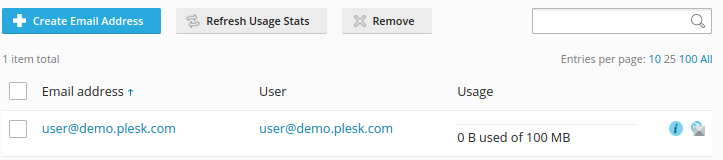
- Now select the Forwarding tab and click the checkbox “Switch on mail forwarding”.
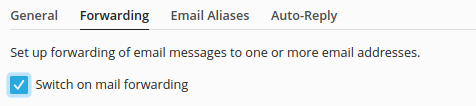
- In the below box type the email address on whom you want to redirect your email account and click OK button.
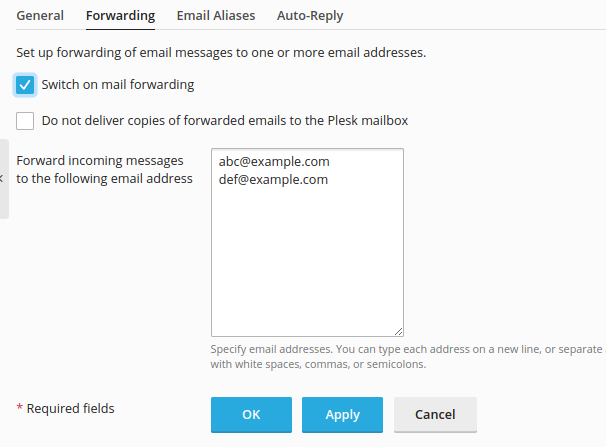
- Now in mail you can see the redirects email account.
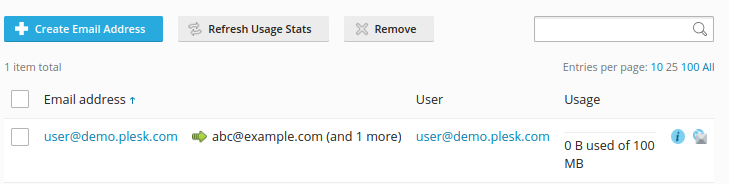
How to Set Global Email Filters for your Domain from cPanel?
Step 1 – Login into cpanel.

Step 2 – Then Click on create a new filter , Enter the filter’s name in the filter name text box.

Step 3 – Enter the wildcard filter’s name in the filter name text box.
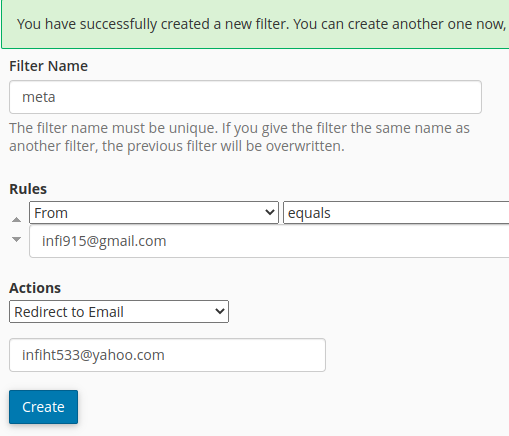
How to Find My SMTP Server IP Address
step1:- Open the teminal.
step2:- Type the ping smtp user name and then press enter, this command try to a contact smtp user and you will get response below.

Step3:- Press ctlr+c to stop ping.
How To Set Forwarding Rules For Emails in Gmail
step1:- Log into the Gmail account and click the icon in the upper right hand corner and click Settings.

Step2:- Choose the Forwarding and POP/IMAP. Then click add a forwarding address.

step3:- Click next and processed ok

step4:-A confirmation code has been sent to that email address then click OK. In that email account, click the verification link. click Confirm.

How to Enable Webmail Auto-Login for Email Accounts in DirectAdmin.
Step:- 1 Login in to the DirectAdmin panel.

2. Go to menu and click on E-mail Manager.
By default this feature is disabled in the configuration file so we need to change setting in directadmin.conf file.

There is no auto-login button.

i. Take SSH login and run the below command.
/usr/local/directadmin/directadmin c | grep one_click_webmail_login
ii. If the output shows:
one_click_webmail_login=0
The auto-login feature is disabled.
Iii. Run these below commands to enable auto-login feature via SSH.
cd /usr/local/directadmin
./directadmin set one_click_webmail_login 1 restart
cd custombuild
./build update
./build dovecot_conf
./build exim_conf
./build roundcube
3. Go to Email accountes and click on auto-login button.

How to Delete your Email Accounts in DirectAdmin?
1. Login into DirectAdmin panel

2. Click on E-mail Manager and select E-mail Accounts.

3. Select the respective email account checkbox and click on Delete.

4. Confirmation page will occur press Delete button.

How to create email id’s on panel?
1. Login into CWP User Panel.
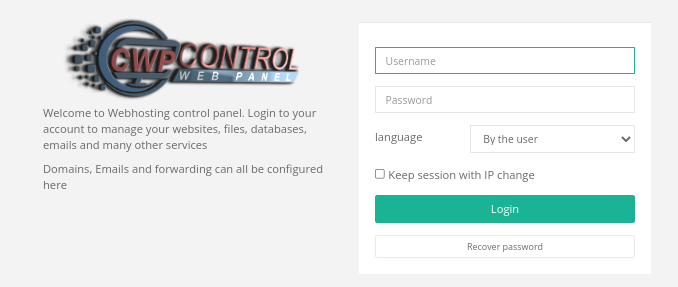
2. Select Email Accounts on the left.
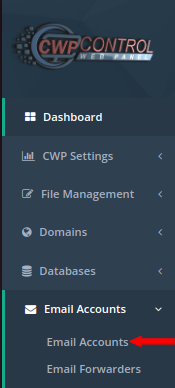
3. Click on Add a New MailBox.
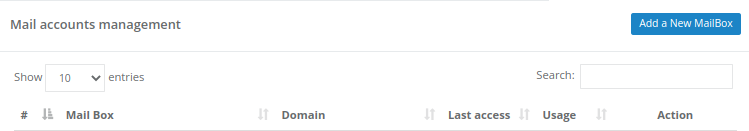
4. Now enter your Email Address, select the Domain and at last click on Add button.
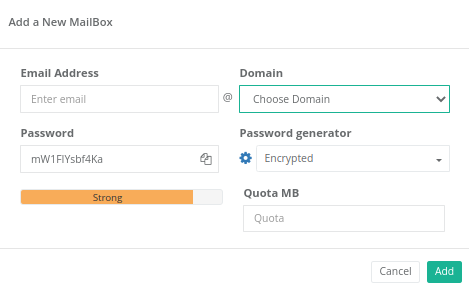
How to Create Email Forwarder in Webmail.
1. Take login on user panel (cwp/cpanel).

2. Select Email Account and click on Email Forwarders.

3. Now add New Forwarder.

4. Fill the details and click on Add:
Email Address: Add new email address or use existing
Domans :
Redirects to: Forwarder Email Address.

How to Create and Use Multiple Identities in RoundCube?
1. Login into your RoundCube.
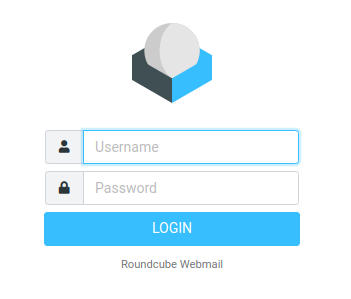
2. Click on Settings and select Identities.
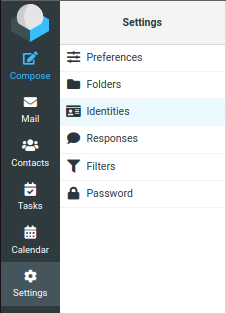
3. Now select the Create box and fill the required information.
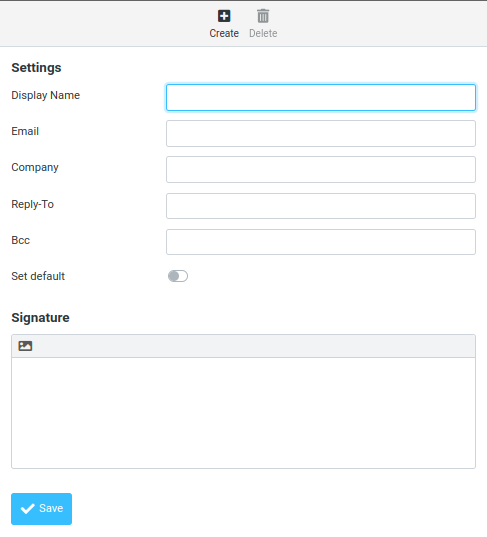
4. At last click SAVE button.
5. Now you can use the Identities while composing new mail.
How to Change the User Interface of Roundcube Webmail.
1. Login on Roundcube webmail.
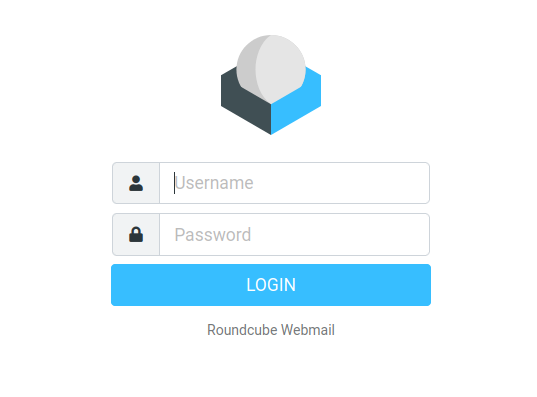
2. Click on Setting
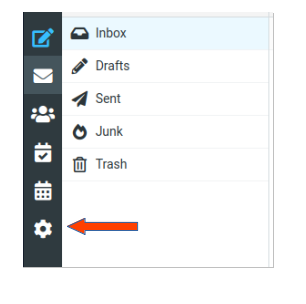
3. Click on User Interface.
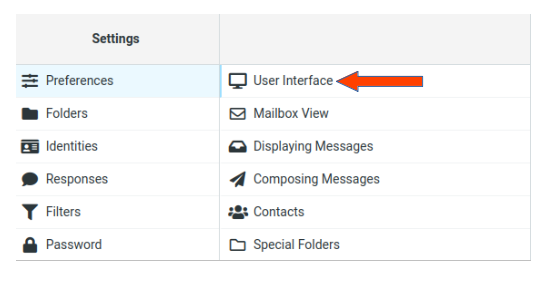
4. Select one.
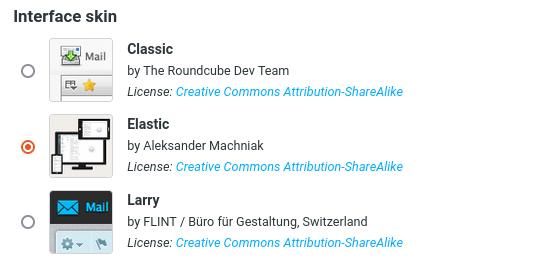
5. Click on Save.


